Access Spirit resources, calendars, and more
Personalize your feed and engage with content that matters to you
Over time, Concourse will become more robust with targeted information about the company and from leaders. This app will always be growing with additional resources, content, and opportunities so check back frequently and get up to date in just a few minutes each day.

Don’t have an SSO login?
Challenge questions
Your government ID may have a different name depending on where you are located.
Enable push notifications to be notified when new content is shared:
Get notifications straight to your inbox:
Add “Employee Communications” to your contacts so any notifications are sent to your Focused inbox
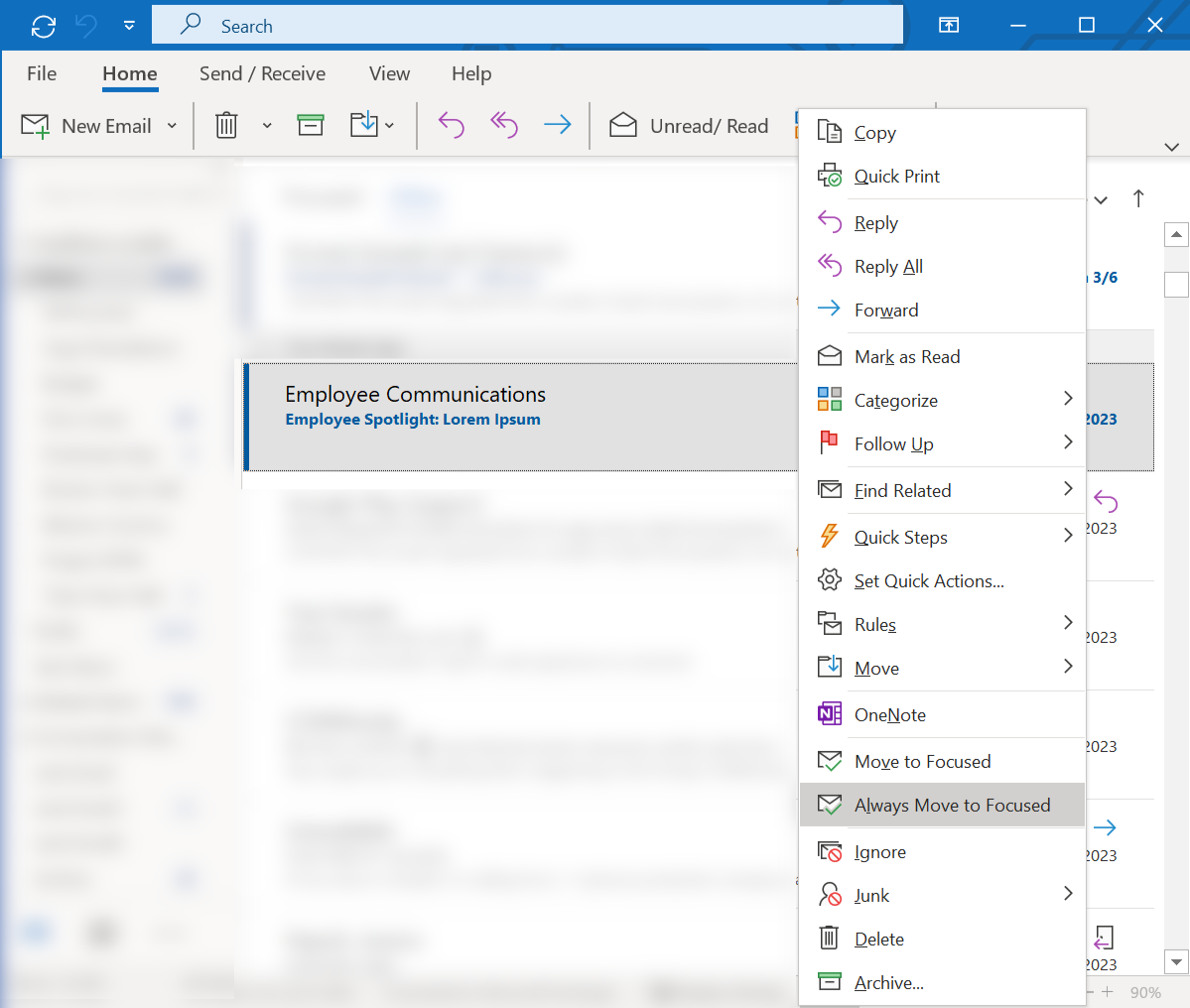
Concourse is a new digital employee communications tool that serves as a source of company news and information for all employees no matter where they work in the world or their role in the company. Available as an app and a website experience, Concourse works by delivering relevant messages and content to employees through their preferred communication channels, such as email or mobile devices.
Concourse is open to all Spirit AeroSystems employees* – hourly and salary; in the office or on the shop floor; business unit or function – everyone is welcome.
*Excluding contractors or “external” employees
Concourse will give you quick and easy access to news, information, and resources you want and need to stay connected with Spirit. It offers you a collection of employee-focused, social-media-like channels that cover a range of topics that matter to you. From what’s happening globally at the company to what’s happening locally at your office or plant, Concourse keeps you informed.
Concourse is also customizable, and in just a few easy steps, you can personalize your experience. Follow the topics you want and catch up on what’s new in just a few minutes a day with content that’s summarized in your newsfeed or home page.
Available push notifications also provide you with real-time updates for quick access and in the moment news.
Beyond being able to get all the latest Spirit AeroSystems news and information personalized based on your interests, Concourse offers other features that include:
No. The app and website experiences are both free.
No. Concourse is entirely optional. However, we encourage you to join, given that Concourse will be an easy to access source for Spirit news and information -- especially for hourly employees or employees without email access.
Absolutely. Concourse can be downloaded to your mobile device. The app is iOS and Android compatible.
Yes! You can also access Concourse from a computer.
No. Push notifications are entirely by choice.
No, you do not have to download Intune to access Concourse. This app is not connected to Spirit’s network meaning you can access content anytime, anywhere.
Yes. Anything of a profane, discriminatory or defamatory nature is strictly prohibited. Spirit’s Code of Ethical Conduct policies apply to Concourse.
Concourse has built-in translation capabilities. The platform automatically adapts to your smartphone or computer language settings, offering you the option to translate text into your native language.
Employee-generated content is a feature we’re aiming to rollout in 2024 which would allow employees to post and share content related to certain topics.
FirstUp is the software platform and behind-the-scenes engine that runs both the Concourse app and website experiences.
If you receive this error, it means you’ve already logged in, likely through SSO. Keep in mind you can only register once and that the web (desktop) and mobile platforms utilize the same login. Try logging in through SSO, and if you still have issues, contact Spirit’s IT Help Desk.
No. You only need to join Concourse once. Concourse “remembers you” across the experiences, so you don’t need to re-register on different platforms. After you download the app for the first time, you will login using your Single Sign On (SSO) credentials. You’ll then be able to access Concourse via the app, as well. You must use the same login credentials on both platforms in order to access the applications.
Your government ID may have a different name depending on where you are located. Remember that you only enter the last 4 digits when registering.
Only to authenticate that you are a Spirit AeroSystems employee. When you first register with the app or the website, you will need to enter your Single Sign On (SSO) credentials. The system will verify you as a Spirit employee and take you to the Concourse experience. This verification step only needs to happen once.
Yes and no. The system will show if you are registered and the channels you have selected to follow, as well as if you have chosen to receive push notifications. The system will also identify you as the user if you engage with content. Beyond that, any user data collected by the system is essentially anonymous. The system can only see the “what”; not the “who”.
Yes. Concourse operates in a secure environment and complies with Spirit AeroSystems standards. Our partner, FirstUp, take security seriously. Its industry-leading security, privacy and compliance processes are in place to help ensure data security. It’s one of the reasons Firstup was selected from a wide range of firms offering employee communications platforms.
Yes. Concourse complies with government- and company-mandated data privacy protections, including General Data Protection Regulation (GDPR). Access is restricted to those few in the organization authorized to view employee data. Multiple layers of controls are built-in to deliver a customized experience without compromises and for peace of mind.
Yes. From the app experience, go to your account settings (upper right corner of the screen) and select “Edit profile” and then “Erase all my personal data”. Your information will be removed from the system within 72 hours from the time of receipt of your request. For more details, see “Your Rights Over your Personal Data” section in our privacy statement.